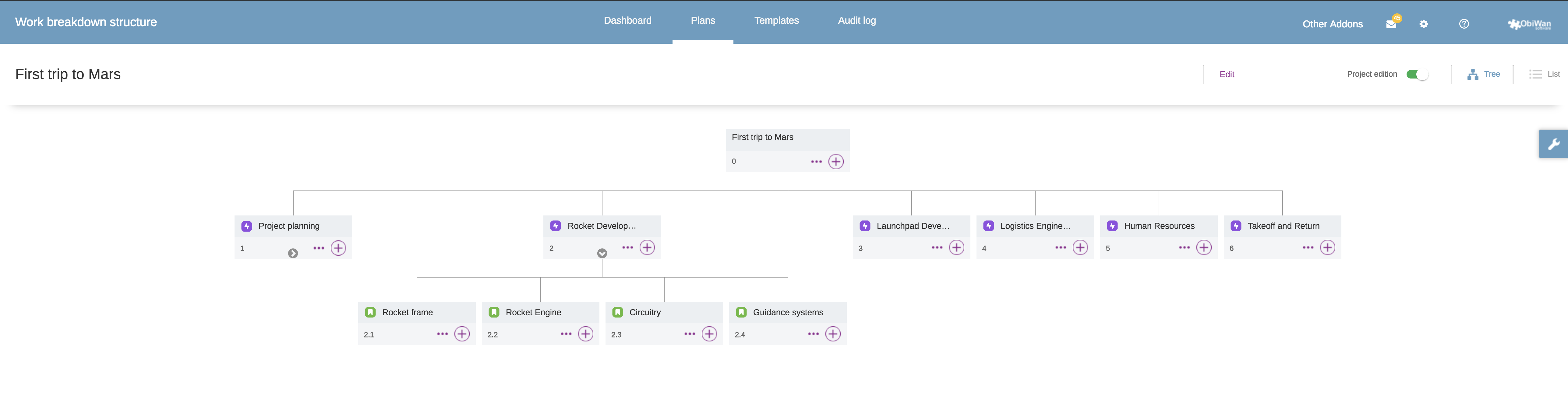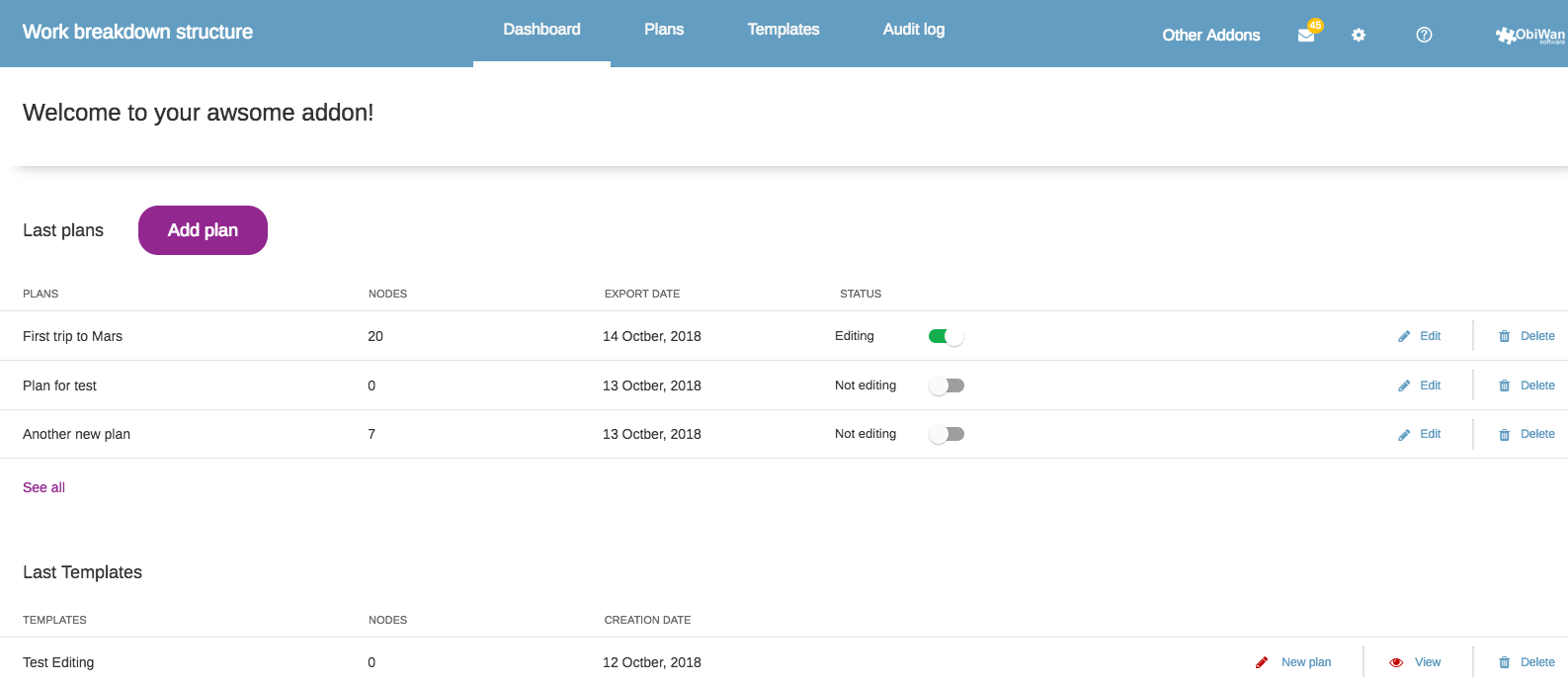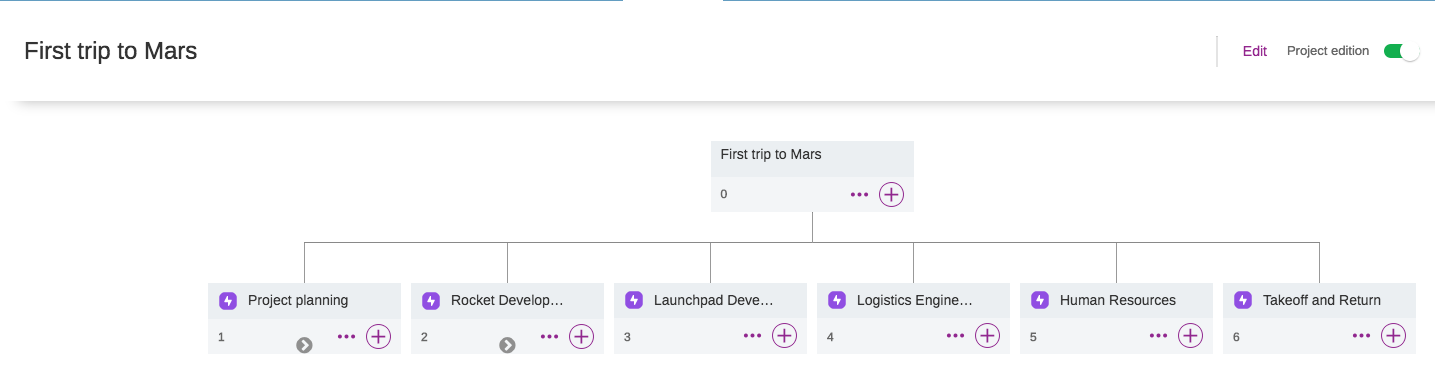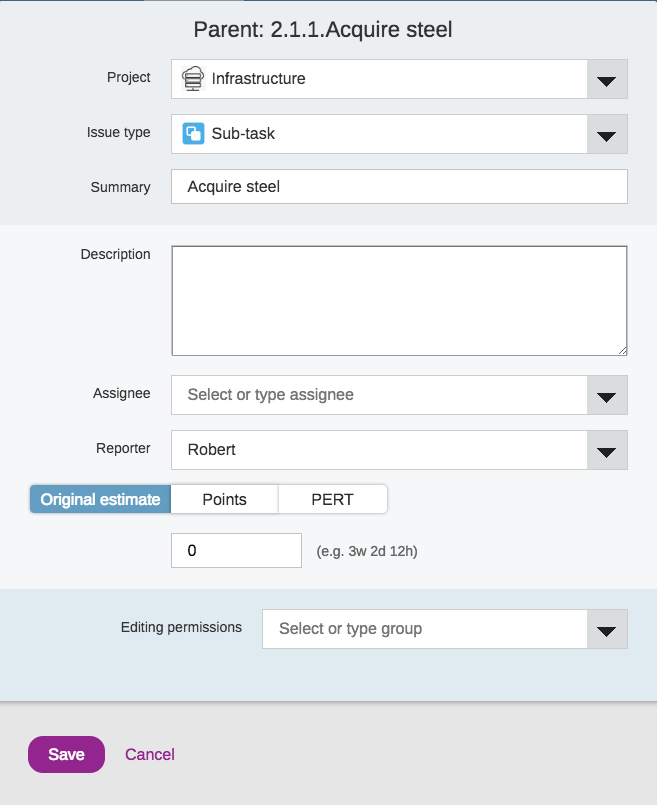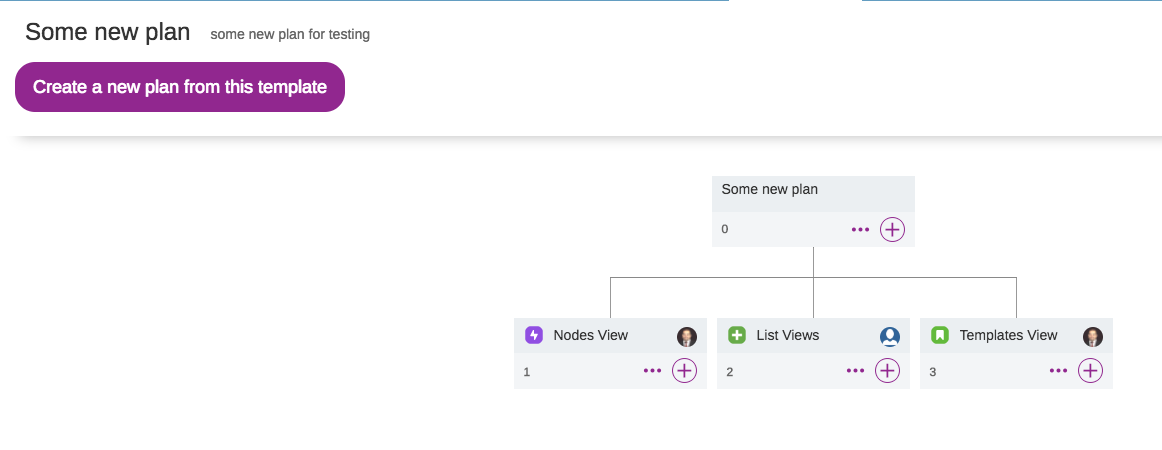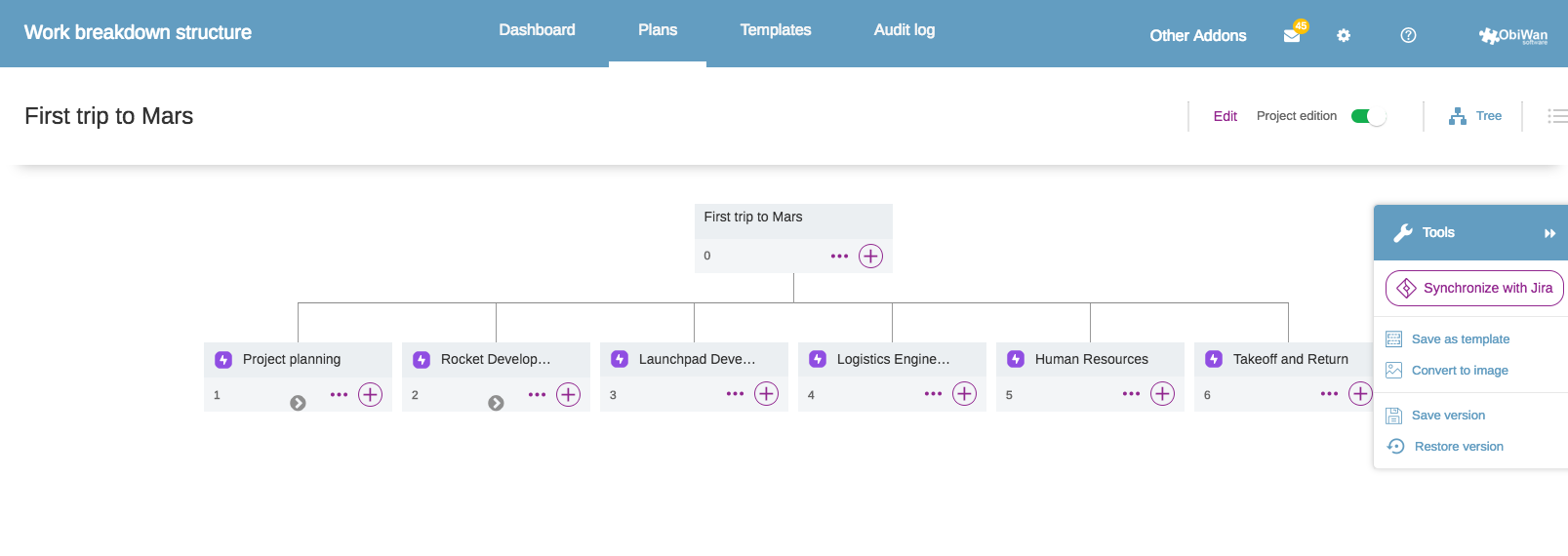Work Breakdown Structure Home
Work Breakdown Structure Home
The WBS add-on is an amazing addition to your work flow as it considerably improves the project planning speed and collaboration.
With the use of a WBS tool, different teams in the project can be assigned different work pieces that they can then breakdown into Epics, Stories, Task, subtasks or even custom issue types.
After the breakdown is done, you can simply synchronise with Jira to have all the tickets created on your Jira instance.
Save time by creating templates with the basic project issues that you and your team usually start with.
Features
Manage many plans
Manage multiple project plans with different teams
See your WBS in tree or list view
The tree or list view allow you to choose the format that you are most confutable with while breaking down the work .
Easily drag and drop, create, edit or delete nodes in the plan.
Define, assign, estimate issues. Estimate with normal hours, story points or by PERT estimation
Create new plans from existing template
Save a great deal of time by starting the project plan with a pre-defined set of work packages.